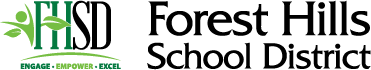FHSD Introduces New Communication Platform for Families, Staff

Forest Hills School District is transitioning to ParentSquare to provide a streamlined communication platform for news and updates from the district and its nine schools.
For the past several years, FHSD has used a system called School Messenger to provide mass notifications to parents, guardians and staff members in the district. Mass notification platforms help school districts deliver emails, SMS text messages and phone calls for everything from weekly building newsletters to emergency alerts. Due to multiple recent changed in ownership and different challenges related to the functionality of key features, FHSD made the decision to partner with a new mass notification provider.
While much work has been happening in the background throughout the fall semester to ensure as smooth a transition as possible, the change becomes official for parents, guardians and staff members beginning Monday, December 9, 2024. The district believes this change will not only provide much-needed improvements to our day-to-day communications, but also added reliability for this tool that we count on to keep staff and families informed during critical situations.
Please be aware that parents, guardians and staff members do not have to take any action to continue receiving important information from Forest Hills School District or any of our schools. They will be able to read updates via email or SMS, and also receive phone calls, without having to create an account or log in.
The primary difference users will notice is the appearance of the email notifications from Forest Hills School District and the accounts they are being sent from. It is a good idea to include parentsquare.com in your email system's "safe senders" or "whitelist" to be sure messages do not get directed to the spam filter.
Users have the option to register with ParentSquare as a way to take advantage of some exciting new features that FHSD thinks will be beneficial to families and staff members. Users will also need to sign in to their account to adjust their notification preferences, which are set to the following default settings:
- Posts (General Information and Updates, Weekly Newsletters)
- Email: Digest (one email per building at approximately 6 p.m. recapping any posts throughout the day)
- SMS: Off
- App Alert: Off
ParentSquare users have the option to use their account to change their notification settings to receive email, SMS and app alerts in real-time as they are posted by their school. The digest setting is a convenient option to limit the number of notifications an individual may receive in a given day. However, these settings will not impact time-sensitive transportation or safety messages. Those updates will be shared with families and staff members under a feature called school alerts.
- School Alerts (Transportation Updates, Safety Alerts and Emergency Messages)
- These are set to ON. Time-sensitive alerts will be sent in real time, bypassing any digest setting, and text messages will be utilized for urgent communications.
Anyone with questions is encouraged to read the frequently asked questions below or contact FHSD Communications Coordinator Josh Bazan at joshbazan@foresthills.edu.
Why is Forest Hills School District switching to ParentSquare?
Over the past few years, the district’s mass notification service has transferred ownership multiple times and FHSD has experienced different challenges related to the functionality of key features. We believe this change will not only provide much-needed improvements to our day-to-day communications, but also added reliability for this tool that we rely on to keep staff and families informed during critical situations. Additionally, ParentSquare offers improved accessibility features, including the ability to translate text posts into more than 130 different languages.
How do I log in to ParentSquare?
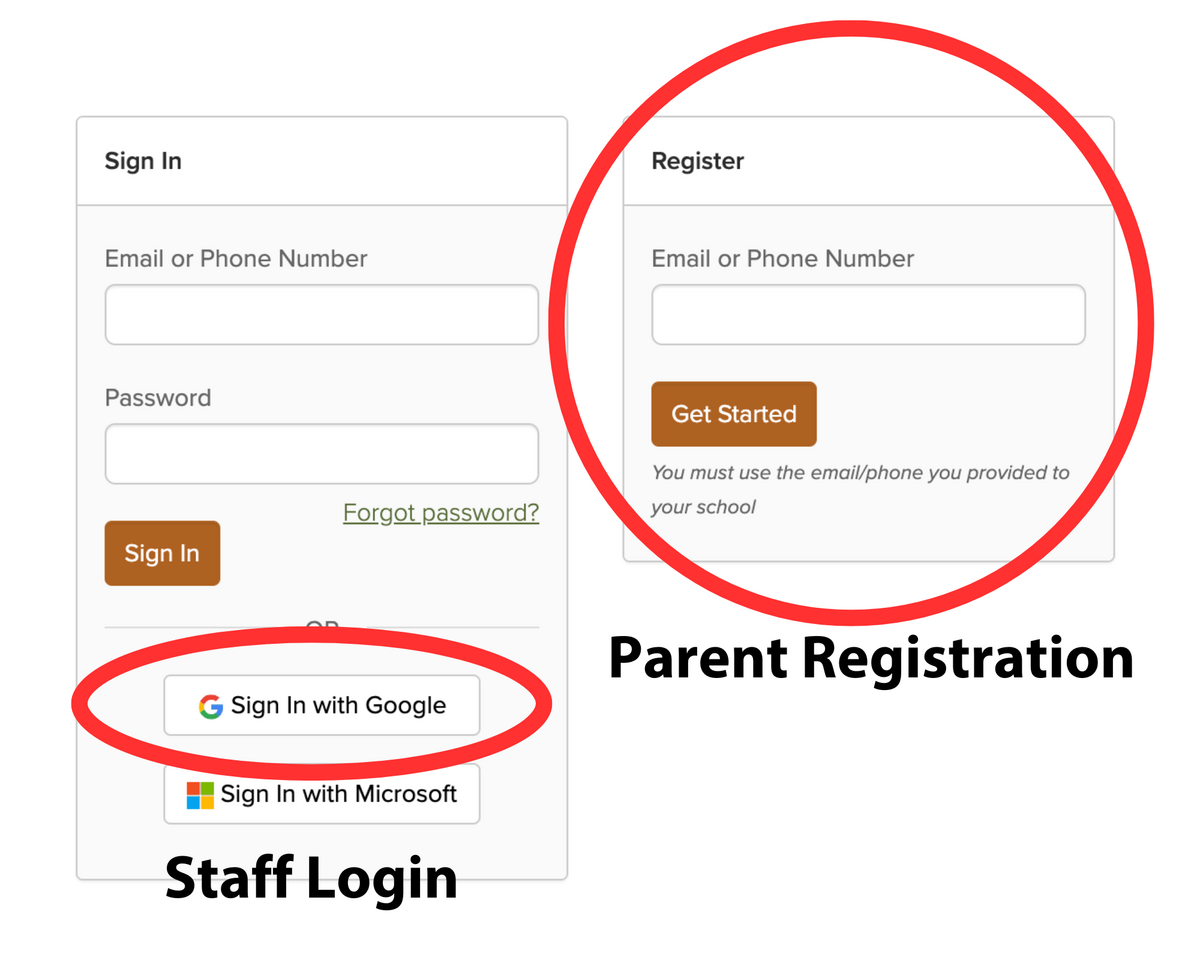
You can visit https://www.parentsquare.com/signin to register your account. Parents and guardians will need to register with the email address that you entered or verified in Final Forms prior to the start of the school year. Staff members should use the “Sign in with Google” button and be sure to log in with your school email account. A small number of staff members who are contracted through outside agencies may not be able to log in to the system at first. Please notify Communications Coordinator Josh Bazan by emailing joshbazan@foresthills.edu if you have issues registering your account.
Do I need to create an account with ParentSquare?
No. Parents, guardians and staff members have the option to log into the platform to access certain features, but those who do not register will still receive text, email, and phone notifications. Parents, guardians and staff members who do create an account can interact by viewing photos, downloading attachments and managing their communication settings and preferences.
How can I download the ParentSquare app?
Apple device users can find a link to download ParentSquare on the App Store here. The app is also available on the Google Play store here.
How do I update my contact information in ParentSquare?
Users will not be able to make changes themselves because their account information is linked to other databases. Parents and guardians who wish to update their contact information need to do so first in Final Forms. They should then notify the school district of the change by emailing Registrar Debbie Conover at debbieconover@foresthills.edu to ensure the updated information is transferred throughout the system correctly. Staff members who wish to update their contact information should reach out to Communications Coordinator Josh Bazan at joshbazan@foresthills.edu.
Why initiate a change at this time? Why not wait until the start of the new semester?
The district’s current contract with its mass notification system expires on December 31. Making the change now provides some overlap to try out the new system and ensure there is a fallback option in case of any unexpected issues with ParentSquare.
I am a staff member and a parent. Do I need multiple accounts?
No. If you use your staff email for parent communications, ParentSquare will give you the option to merge accounts when you log in the first time. If you use separate emails, you should still be able to choose to merge your accounts after you have logged in to both. You can decide to keep these accounts separate, if you wish.
How Do I Change My Language Preferences?
All parent and guardian accounts are set up with the preferred language that matches the information provided to FHSD through Final Forms. ParentSquare is able to automatically translate text in posts and alerts to more than 130 languages, which the district hopes will improve our ability to connect with our entire community. If you do not want to receive messages in the language currently assigned to your account, please contact FHSD Central Office by calling (513) 231-3600 or emailing joshbazan@foresthills.edu.