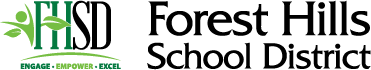1:1 Initiative
Overview
Emerging next-generation curriculum is different from traditional textbook-based curriculum by emphasizing collaborative learning experiences, a variety of instructional methods (including non-text-based approaches) and the use of online digital resources. In order to provide students access to these learning strategies, and to better prepare them for the ever-changing digital world of higher education and the modern workplace, the district recognizes that every student needs a district-managed educational computing device. The most supportable and cost efficient way to provide this is through a 1-to-1 Chromebook program.
How Does It Work?
Students in 5th and 9th grade, they will get a brand-new device that will be theirs to keep for the next four years. After the Chromebooks have been used for four years, they will rotate down to lower grade levels where younger students will be able to benefit as well.
This plan was designed by the FHSD Technology Department to provide a more sustainable, cost-effective way to get up-to-date technology in the hands of students throughout their academic career. The device plan also comes with accidental damage protection, which means most issues will be repaired at no cost to families or the district.
How Much is the Technology Fee?
As part of this plan, all FHSD families will pay a $75 per student technology fee beginning in the 2022-2023 school year. All of this money goes directly to purchasing new student devices and will not be spent on any other items. The fee is necessary to create long-term sustainability for this plan. This means the $75 annual fee provides students with two brand-new devices and accidental damage protection over the course of their time in school.
What Does "District-Managed" Mean?
District-managed means that your child’s Chromebook is enrolled in the district’s Google Chrome Management console. Enrollment requires a license to be purchased and assigned to a specific device. Once enrolled, the district can push out network access policies, filter web content and manage apps and extensions. It also allows for additional web and content filtering.
Enrollment in the district’s Google Chrome Management console is also an important part of protecting your student’s online/data privacy and assisting students in creating a positive digital footprint.
Does the District Offer Accidental Damage Coverage?
All Chromebooks are covered under a 4-year extended warranty with accidental damage protection. In the event a device malfunctions or is damaged and in need of repair, the Chromebook may be turned in to the Learning Commons, and the district will assist in having the device sent back to the vendor or their authorized repair partners for servicing. The servicing center may choose to repair the broken part or replace the device with an equivalent device in good condition depending on the severity of the damage to the device.
Accidental damage protection covers damage from normal wear and tear on the device including a broken screen, a cracked case or a sticking key but may not cover intentional or malicious damage, vandalism, or a device that has been submerged in water. Accidental damage does not cover loss or theft.
Visit the main Technology Department page for information about accessing grades and getting tech support for students, staff or families.